Terrain editor
Leveleditor
Custom Mod Setup
Understanding Heightmaps
Build the Bunker - 3ds Max
Build the Bunker - Maya
Import the Bunker
Build the Car - Maya
Import the Car
Create new team - Maya
Create new team - 3ds Max
Create new kits - Maya and Max
Mapping - General
Setup FH2/bf2editor
FH2 mapping guide
FH2 mapping standards
Mapping - Texturing
Texture system in bf2
Terragen skies
Terragen texturing
Mapping - Heightmaps
World Machine
Geocontrol and bf2hmt
Mapping - Lightmapping
Simple lightmap setup
Mapping - Downloads
Sky settings bf2
Water settings bf2
Lowdetailtextures/settings bf2
3D modelling/texturing
Skinning the Daimler Dingo
Coding
Installing and setting up the bf2editor.
by Caeno, Lobo and Fenring
Install the bf2editor
The latest version can be found here:
bf2_editorsetup_v1.3.zip (0.1.237.0)
You should have no problems installing this on Windows XP 32bit, just extract the zip archive and run the setup, of course you need battlefield 2 installed first. There are some problems with newer versions of the windows operating system:
- Windows XP x64: you must run the Setup file in windows xp compability mode.
- Windows Vista all versions: you must run both the Setup and bfeditor.exe in windows xp sp2 compability mode.
- Also the editor runs much more instable on Windows Vista, the Forgotten Hope developers do not recomend using the bf2editor and debugger on Windows vista.

The editor can be found in Your Battlefield 2 Directory after install, a desktop or start menu shortcut is NOT created.
Lightmapsamples:
Battlefield 2: http://files.filefront.com/Battlefield+2+Light+Map+Samples/;3994655;/fileinfo.html
Copy the files LightmapSamples01.zip,LightmapSamples02.zip and LightmapSamples03.zip to your battlefield 2/bf2editor directory (DO NOT unzip them)
Forgotten Hope 2: http://xfh2.ifihada.com/betatester-samples/fh2-samples-1.0.046.zip Extract and copy the "objects" folder to your battlefield 2/bf2editor/ directory.
Extract client archives
To make the bf2editor work with Forgotten Hope 2 we must first extract the client archives into folders, otherwise your editor will crash on startup, go to your battlefield 2 directory and mods/fh2:

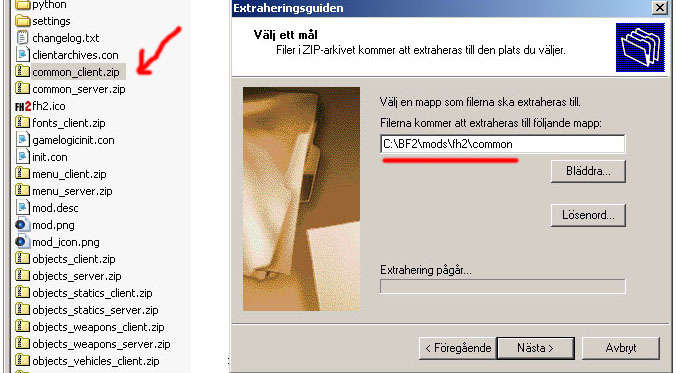

If you get a "File already exists" click "Yes to all" to overwrite

You should now have these directories in your mods/fh2 directory
Object spawners
Now we must install the Forgotten Hope 2 objects spawners, otherwise you cant place tanks, airplanes or other players controlled objects. Download the fh2_spawners.zip and extract to your and copy to your battlefield 2 directory.

Now you should have a FH2 directory in your bf2editor folder

Now you should be able to start the bf2editor and selecting mod "fh2"

If you get a error you must probably have missed something in the extraction steps, or forgotten to install the object spawners.
Load all mod content


Well inside the editor select the Mod Manager, check all content and click ok, this can take a while be patient.
Congratulations you can now begin your mapping for Forgotten Hope 2
